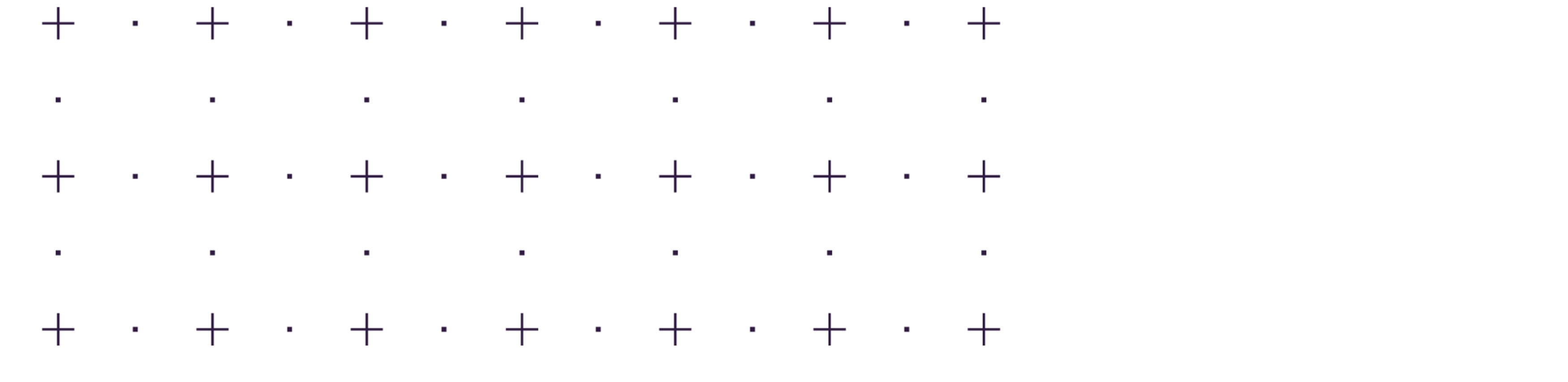Despite a proliferation of security measures, the two-factor authentication texts, the authenticator apps, the locked-down tablets and laptops, passwords stubbornly remain the digital world’s rusty lock. They are a relic of early internet optimism, a human fallibility that hackers exploit with ever more sophisticated software, making thousands of guesses in mere seconds.
Common mistakes with passwords and how to address them.
For business owners, it is tempting to believe in the best intentions of each and every employee. But this faith is misplaced: the reality is that most people treat security as an afterthought, if they consider it at all. The antidote: rigorous password policies that extend across every digital threshold, from point-of-sale systems to routers and wireless networks. Without these, your organization’s defenses are only as strong as the least committed user.
The most common pitfalls? Reaching for the familiar: passwords pulled from favorite phrases, family names, sports teams, all easily breached by algorithms. Even more concerning are employees who willingly share logins with colleagues, widening the circle of vulnerability and opening the gates to social engineering. Other dangerous habits include recycling one password across multiple accounts or allowing passwords to languish unchanged for years.
What constitutes an effective password?
Password strength is not merely the stuff of IT folklore. Security experts agree: the longer and more random the password, the closer it is to uncrackable. A sufficiently strong password, in theory, would require longer to break than a human lifetime, even with the world’s fastest computers. Here’s how to construct yours:
Keep Your Passwords to Yourself
No matter the strength of a friendship or the professionalism of a colleague, sharing passwords is an invitation to trouble, whether by accident or intent. Once a password leaves your control, so does your security.A Unique Password for Every Account
Hackers exploit our preference for repetition. Once a single password is exposed, they try it everywhere, from your email to your company’s cloud. One password, one account; anything less is gambling with your data.Make It Memorable but Random
Consider creating a “passphrase,” a string of more than 20 characters, a jumble of random words, numbers, uppercase and lowercase letters, and punctuation marks. “GoldCadillac#59PurpleBirmingham” is one example: easy for you to recall, all but impossible for strangers to intuit.Avoid Easily Searched Words
If your password is in the dictionary, it’s halfway to being compromised. Attackers deploy programs expressly to pair and re-pair common words until they gain entry.Store Passwords Wisely
The classic sticky note has been security’s Achilles’ heel for decades. In 2017, even Hawaii’s nuclear warning center accidentally broadcast a system password in a news photograph. Prefer to write them down? Opt for a secure password manager, not a desktop memo.Beware of Phishing Lures
Even the best password is useless if typed into a fraudulent website. Phishing attacks mimic trusted sites with eerie precision, then siphon off your credentials at the moment of trust. Always double-check URLs and type website addresses directly into the browser to avoid imposters.Use Trusted Devices and Stay Updated
Public computers—especially in high-traffic areas—are hunting grounds for malware such as keyloggers that silently capture every keystroke. Make it a habit to log in only from devices you control and keep operating systems and anti-virus software current to block these invisible threats.
The limits of do-it-yourself security.
These tips represent the practical edge of what non-experts can do to protect themselves in a hostile digital environment. But for those steering businesses—particularly in tightly regulated fields—password discipline is only one layer. True cyber-resilience demands multiple, overlapping defenses, professionally managed and constantly monitored.
Magna5 is standing by to help fortify your digital perimeter. Call us at 844-462-4625 to begin a conversation about building the cybersecurity layers you need.